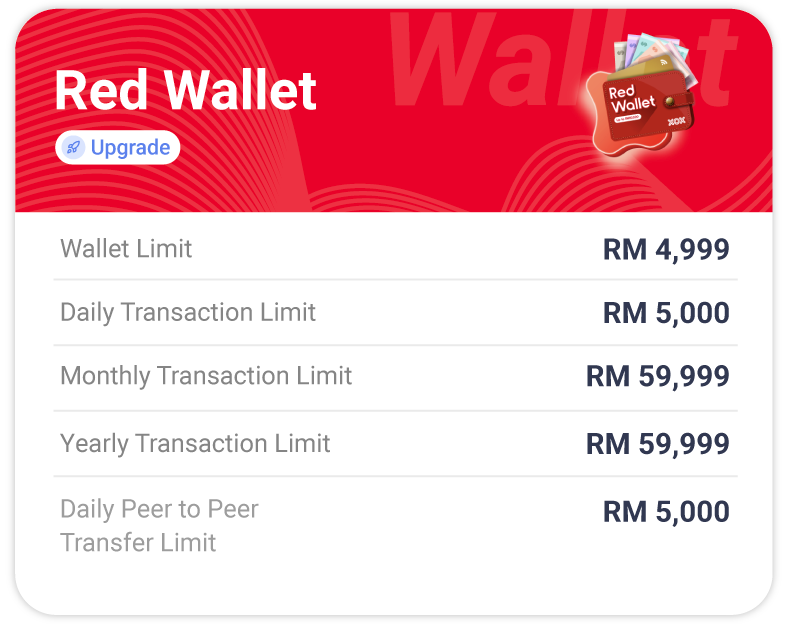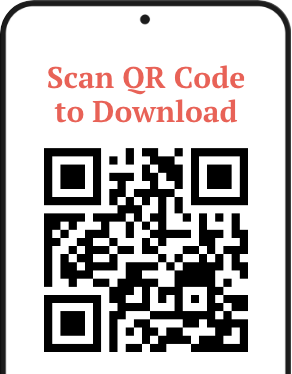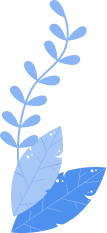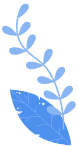XOX Wallet Migration
Migration is a transition from XOX Black Wallet to an enhanced platform, XOX Wallet. Moving forward, XOX Wallet will be the recommended option for eWallet payment transactions within the XOX ecosystem.
Before migration, users are using XOX BLACK app with basic functions such as check balance, bill payment, and purchase season pass. After migration, users need to switch to XOX Wallet which offers a larger wallet size (RM1,000 for Blue Wallet, or RM4,999 for Red Wallet) and is enhanced with more attractive eWallet functions. Top-up or pay your ONEXOX mobile bills with the new wallet.
You can pay your ONEXOX bills/ reloads seamlessly from XOX Wallet. The eWallet balance in your XOX BLACK app (if any) will be automatically brought over to XOX Wallet upon successful activation.
Apart from that, users can look forward to a larger wallet size, enhanced security and new eWallet functions which are different from XOX BLACK App. Here’s what you’ll miss without an XOX Wallet:
Bigger Wallet Size
Reduce the number of times you need to reload. While most basic eWallets go up to RM200, XOX Red Wallet gives you a higher spending limit of up to RM4,999! Perform eKYC verification at Profile>Upgrade to unlock this feature!
Alternatively you can remain as a XOX Blue Wallet user which allows you to keep up to RM1,000.
Simplified Payments
Settle your ONEXOX bills easily within the app. You can pay or top-up for other XOX numbers too! Look forward to QR payment options coming soon.
P2P Fund Transfer and more!
Send or receive money to other XOX Wallet users. No restriction on cut-off time. It is processed instantly with no extra charges! Your transaction is secured with encryption technology and authentication protocols so use XOX Wallet with ease of mind.
Yes there is. After downloading XOX Wallet app, look for the “MIGRATE FROM BLACK APP EWALLET” button located at the login screen and complete the required steps. (Make sure you are using XOX Wallet version 5.6.0 or newer. Otherwise, please update via App Store / Google Play)
Your eWallet balance from XOX BLACK app (if any) will be automatically brought over to XOX Wallet immediately upon successful activation.
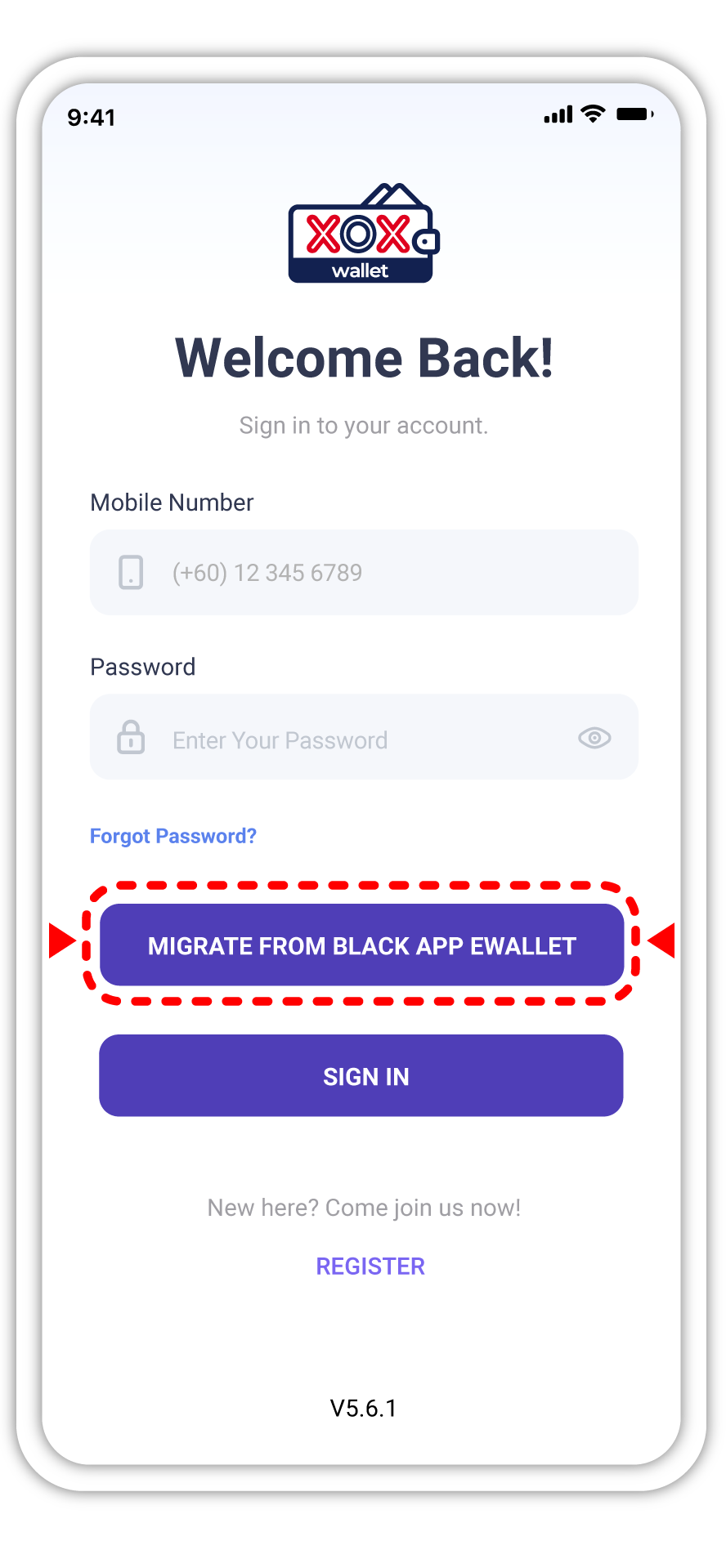
a) To view your balance immediately, register using “MIGRATE FROM BLACK APP EWALLET” button at XOX Wallet login screen and complete the required steps. (Make sure you are using XOX Wallet version 5.6.0 or newer. Otherwise, please update via App Store / Google Play).
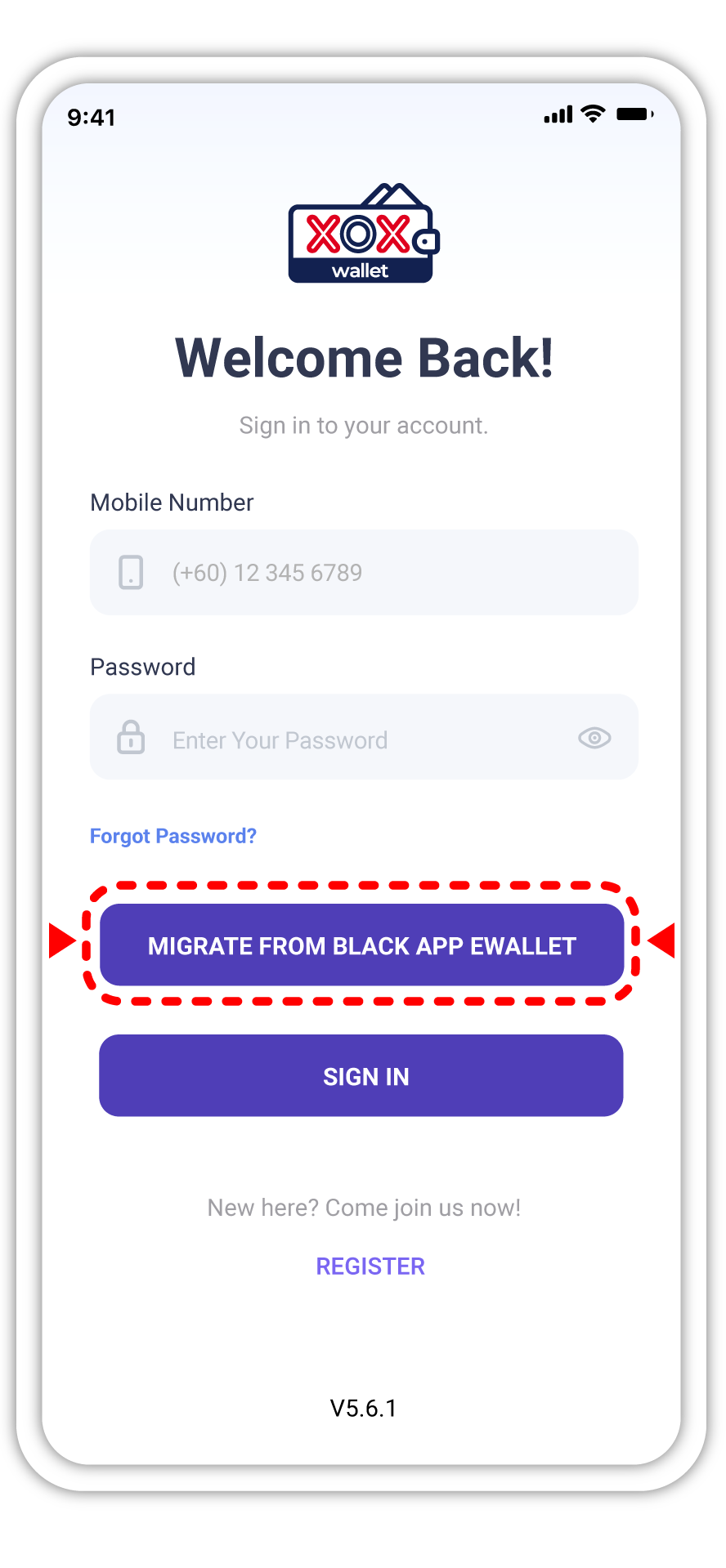
b) If you have registered for XOX Wallet using "Register" button, your BLACK App eWallet balance will be reflected after 6 hours.
You can assign a Primary and Supplementary numbers in your XOX Wallet by following these steps:
1) Click the 'Migrate' button
2) Key in your phone number
3) Enter OTP
4) Assign the number as Primary or Supplementary
Your eWallet balance from BLACK app (if any) will be reflected immediately upon successful activation. To assign other numbers, repeat the steps for each respective number.
Notes:
i) There can only be one Primary number.
ii) The Primary number can assign specific wallet limits to each Supplementary Wallet, subject to the ‘Global Limit’.
iii) Global Limit: the maximum cumulative balance allowed across all linked wallets.
iv) Blue Wallet global limit: RM1,000 | Red Wallet global limit: RM4,999
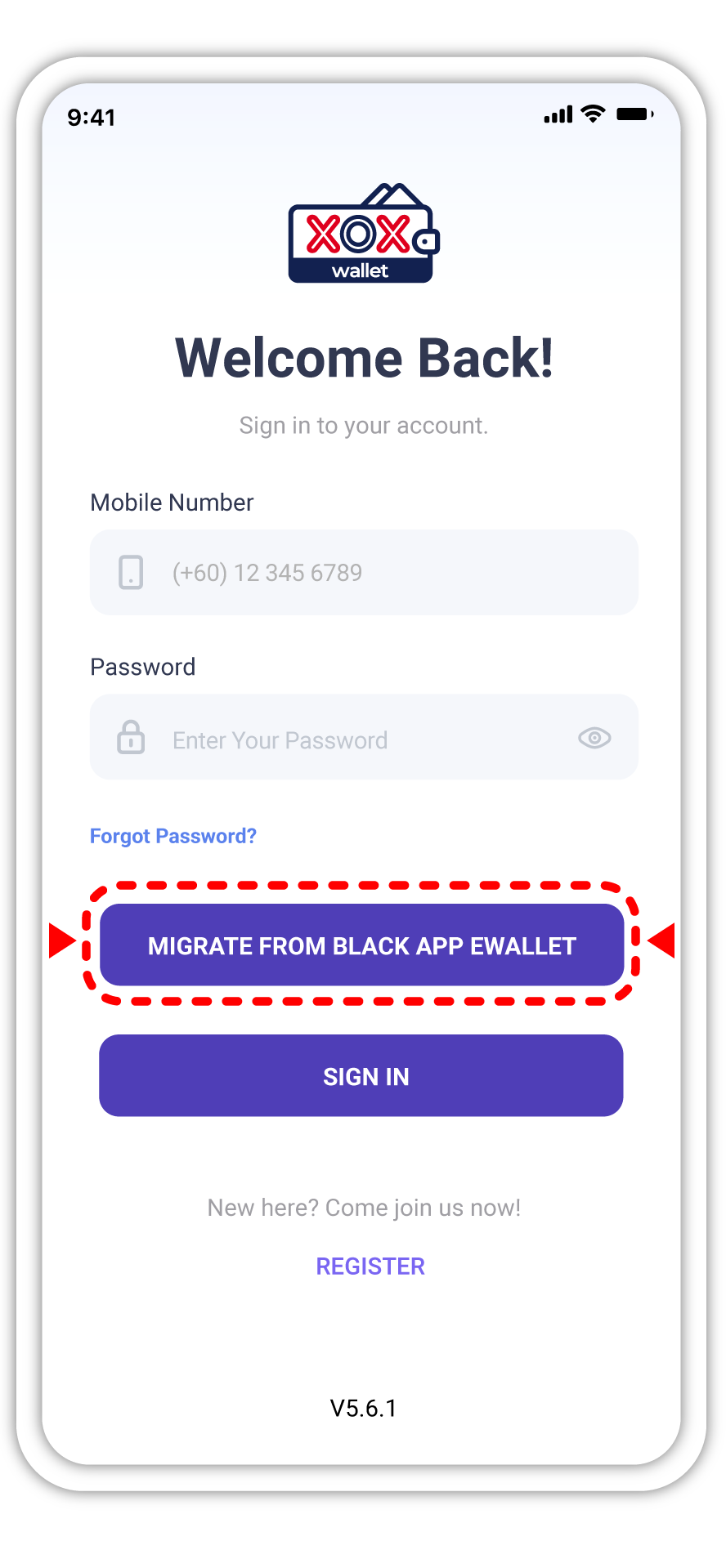

Providing bank account details is optional but highly recommended as users will get to enjoy enhanced features and benefits associated with premium wallet tiers, such as higher transaction limits, exclusive rewards, and priority customer support.
In the event of refund request, this information allows us to credit the amount back to user's bank account without the need for customer to verify themselves again (provided the first reload has been done via the same account as during verification).
If you are the Primary account holder, firstly don’t forget to migrate your supplementary line(s). (refer to FAQ above for the steps).
Use the "MultiWallet" button to monitor your supplementary wallets. Find this button at the bottom of XOX Wallet home screen under "Features".
How this benefits you:
- Consolidate all eWallet accounts under your Primary account for easy tracking.
- Control your spend and manage your budgeting. As the Primary account, your eWallet limit is shared across all supplementary line holders. Blue Wallet global limit: RM1,000 | Red Wallet global limit: RM4,999

Yes, this is because each of the app have their respective features.
Use the BLACK App to manage your ONEXOX mobile such as SIM activation, share Season Pass, change mobile plan, accumulate ADX points, etc.
Meanwhile, use XOX Wallet as your one-stop digital wallet to reload/pay ONEXOX bills, transfer or receive funds among XOX Wallet users and DuitNow QR function coming soon.
The best part is you get to keep up to RM4,999 in your XOX Wallet. Reload less often and manage bill payments easily and safely.
The new XOX Wallet has multi advanced functions compared to XOX Black Wallet such as:
Function | XOX Black eWallet | XOX Wallet |
| eWallet Limit | RM200 | Up to RM 4,999 |
| Pay ONEXOX Postpaid Bill | Yes | Yes |
| Do ONEXOX Prepaid Top-Up | Yes | Yes |
| Purchase ONEXOX Season Pass | Yes | No |
| Transfer & Receive unds among XOX Users | No | Yes |
| DuitNow QR Pay | No | Yes (Coming Soon) |
| Family Feature | No | Yes |
The basic Blue Wallet carries a transaction limit of up to RM1,000 while Red Wallet offers a larger transaction limit of up to RM4,999.
To upgrade to Red Wallet, click "Yes, Upgrade Now" after registration steps 1-7; OR go to Profile>Account Verification>Verify Account.
To see what rewards you enjoy as a Red Wallet user, check out our limited-time offer.